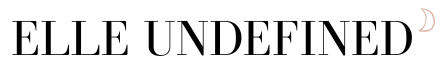18 Tools To Manage Your "Work From Anywhere" Business With Ease
I thought I hated the structure and all of the systems in place at my last regular job. Maybe I’m just a rebel who wants to do things her own way. 🤷🏾♀️ But one good thing about having HR, a boss, or team to tell you how things should be is the fact that it frees up space in your mind. You don’t really have to think about what systems to use to manage your work.
My journey as a freelancer has been a lot of experimentation to see what’s best (and easiest) for my working style, managing my client workload, and remaining sane in the process!
There are TONS of websites, apps, and tools to help you along your journey as you venture into the world of online work. In fact, new tools emerge all of the time. But just to get you started, I'm sharing some of my favs I use on a regular basis.
ZOOM
Let’s get the most obvious one out of the way. Living through 2020, EVERYONE knows about Zoom by now. Kids, Grandmas, and drunk Uncles. Lol. But for years, I’ve used Zoom to video chat with clients while in the US and while traveling overseas.
TRELLO
I like managing projects and keeping track of my To Do lists using a project management tool like Trello. You can use it on your own to keep track or you can collaborate with clients and teams so everyone is on the same page. When using it with clients, it cuts down on the back and forth emails regarding tasks in progress and keeps everything in one place. There are a lot of different project management tools on the market, but I use Trello and have also used Asana with clients.
TOGGL
Whether you charge clients by the hour, a flat rate for projects, or use a retainer model, it’s always best to use a tool to easily keep track of how much time you spend on each task. I track EVERYTHING. Even when I check client emails, I track it. Lol. This might seem excessive, but I need to know how my time is spent because this impacts how I set my pricing. If I know a website usually takes me 50 hours to build, I’ll price with that in mind. If I know communication with clients typically takes me 5 hours over the course of a month, I build that in when I quote rates. Your time is valuable. Always remember that.
LASTPASS
To me, it’s nothing worse than wasting time trying to figure out what a password is! Lol. Sooo many times I hear clients saying, “oh let me find the password to xyz so I can tell you what it is.” What I love about LastPass is the fact that it remembers passwords for me. Also it’s a great way to share passwords with other people, even if you want to keep the password private. You can share within Lastpass and it allows them to login with your credentials without actually seeing the password because it’s masked. Good stuff!
CALENDLY
I try to cut back on the back and forth messages/emails as much as possible. So when someone wants to set up a time to speak with me, I always send them the link to my calendar and let them know my most updated availability can be found there. That way, they can choose a time that works best with their schedule. Easy peasy.
GRAMMARLY
I absolutely LOVE Grammarly. It’s a second set of eyes for grammar and spelling for almost anything you type. You may say “isn’t that what spell check is for?” Well, Grammarly is beyond spell check. It catches so many mistakes to help you avoid feeling silly after re-reading an email you’ve already sent. Oof! I use the free version and it has served me well.
SQUARESPACE
I’ve been a fan of Squarespace for years…ever since I switched over a blog from Wordpress to Squarespace about 7 years ago. It’s a super easy and modern platform for building websites. And it even got me into building websites for clients without actually have coding skills. Talk about an easy and fun way to make money online! PS - This website you’re looking at was built on Squarespace.
CANVA
Canva can make anyone think they’re a graphic designer! Social media graphics, brochures, website graphics, wedding invitations, anything can be created on Canva with their great pre-built templates. No matter your level of creativity, you’re bound to find a template you can work with to achieve a good outcome without actual graphic design skills. It’s like cheating. But it works! 😆 I have Canva Pro, so I get unlimited graphics, premium photos, and elements. It’s definitely been worth the small price for my business.
STRIPE
You gotta get paid! Stripe allows you to send invoices and receive payments from clients or setup recurring payments. I’ve used Stripe and Paypal as methods to manage my client payments.
EYE DROPPER
So you never have to guess what color is being used on a website! The eye dropper chrome extension does the work for you. I use this extension quite frequently to get the hex code of any color I see online, either for matching purposes when working on client projects, pulling from inspiration I see online when creating graphics, etc.
FULL PAGE SCREEN CAPTURE
Instead of taking multiple screenshots of a page, get it all in one shot with this chrome extension. I use it most when discussing revisions on a website with clients. I’ll take a full page screenshot, then mark on it what changes need to be made or what my recommendations are. I also use it when I’m online gathering inspiration I see. I’ll take a full page screenshot and save to a folder.
SPOTIFY
You need tunes throughout the day! Whether you like to get pumped up to push through a project, want to hear podcasts, or some chill lo-fi beats, Spotify just gets the job done. Of course, there are other options like Apple Music, Tidal, Pandora, etc. Whatever your choice, music is almost a MUST for me each day.
INSIGHT TIMER MEDITATION APP
I start everyday off with meditation to mentally prepare for the day. The app has expanded a lot in 2020 and now offers many live trainings, yoga classes, and courses. Meditation is not just one thing. It doesn’t have to mean sitting crossed-legged with your eyes closed. It can be breathwork, a walking meditation, or many many other things. Just check it out and see what’s on there. You may be surprised and what speaks to you. I believe self-care is essential in life…especially as a freelancer with many balls in the air. I wrote a whole blog post about it. Check it!
SCREENCAST-O-MATIC & LOOM
There are many times where I’ve had to record my screen - it could be while talking over instructional videos, creating webinars, or shooting a quick explainer video to share something with a client. I use Loom for short videos and it provides an easy link to access the video. I’ll email that over to a client. And surprisingly my clients say “oooh thanks so much for that video.” It makes communication easy when you’re not face-to-face. When I’m creating content like a longer training for a course, I use Screencast-O-Matic.
LATER
I’ve used a lot of different social media schedulers for various clients, but my personal Fav is Later. It’s a visual social media planner. Many people like Planoly, but I kept running into issues with my posts not going live automatically as planned or authentication issues, so it brought me back to Later. Later also provides a lot of good content on their blog if you want to keep on top of social media trends. And they frequently release updates to make your life easier as a social media manager.
GOOGLE WORKSPACE (FORMERLY KNOWN AS GOOGLE SUITE)
I’m a MacBook user, so I don’t have Word or Excel on my laptop. And I don’t particularly like Pages and Numbers or whatever those Apple alternatives are. Lol. I prefer to use Google Suite for everything for a few reasons. 1) It’s cloud-based so I can access documents on any device. 2) Because it’s cloud-based, it makes it way easier to collaborate with clients and share documents. No more emailing documents back and forth. Google Suite makes my life easier.
MAILTRACK
Now this one may seem a bit creepy. Hahaa! But I use Mailtrack on all of my emails so I can see when people open my emails. That way, you know for sure they received it.
Are you planning on adding any of these tools to your arsenal? I’d love to know!